1. Open Terminal
2. Input The Following Command:
3. Input This Command After
4. Open Finder
5. Press The Combination
To Open
6. Open
7. Find The Hidden File
*Hidden Files Are Slightly More Transparent*
8. Move File To Trash
9. Reopen Terminal
10. Input The Following Command:
11. Input The Following Command:
12. Open Camtasia 2 And Use As You Like 🙂
*Use the activation code reset to add 15 days*
*Whenever your trial runs out Repeat the 12 steps. And Thats's All There Is To It!





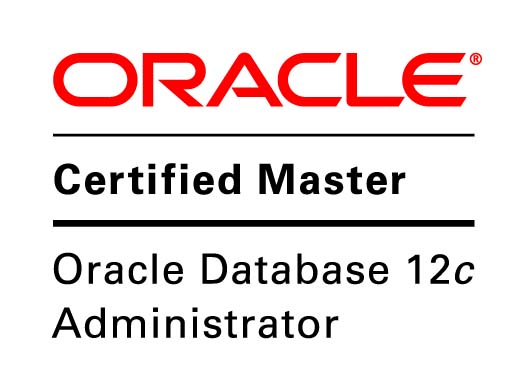
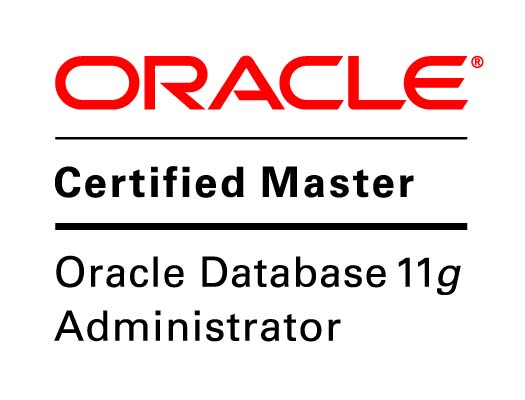
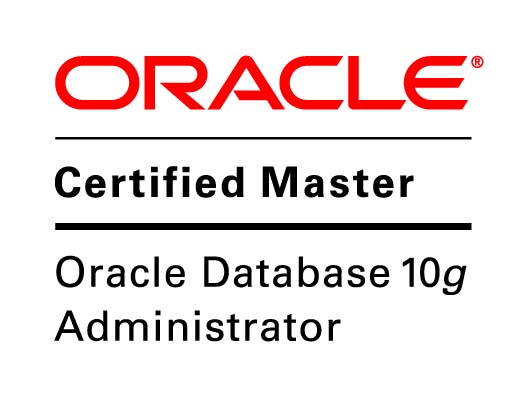
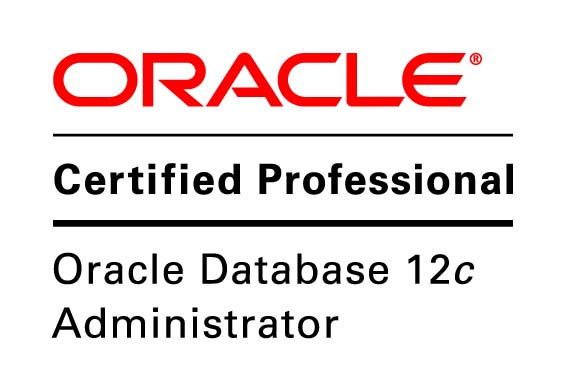


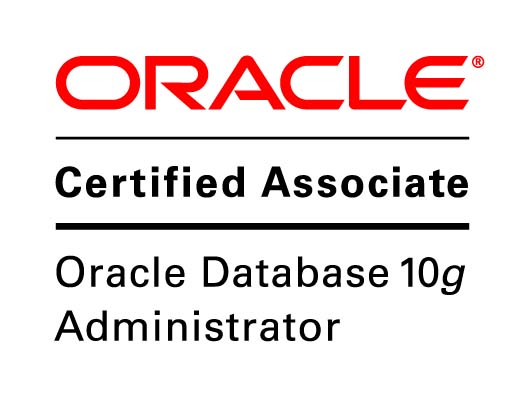

Speak Your Mind