QUESTION 8 Your multitenant container (CDB) containing three pluggable databases (PDBs) is running in ARCHIVELOG mode. You find that the SYSAUX tablespace is corrupted in the root container. The steps to recover the tablespace are as follows: 1. Mount the CDB. 2. Close all the PDBs. 3. Open the database. 4. Apply the archive redo logs. 5. Restore the data file. 6. Take the SYSAUX tablespace offline. 7. Place the SYSAUX tablespace online. 8. Open all the PDBs with RESETLOGS. 9. Open the database with RESETLOGS. 10. Execute the command SHUTDOWN ABORT. Which option identifies the correct sequence to recover the SYSAUX tablespace? A. 6,5,4,7 B. 10,1,2,5,8 C. 10,1,2,5,4,9,8 D. 10,1,5,8,10 【题目示意】 本题考察的是CDB中的SYSAUX表空间完全恢复。 【解析】 … [Read more...]
【Q&A】12C OCP 1z0-060 QUESTION 8: Performing Complete Recovery of a Tablespace in the CDB
【Q&A】12C OCP 1z0-060 QUESTION 6: Performing Complete Recovery of a Tablespace in the PDB
QUESTION 6 Your multitenant container database, CDB1, is running in ARCHIVELOG mode and has two pluggable databases, HR_PDB and ACCOUNTS_PDB. An RMAN backup exists for the database. You issue the command to open ACCOUNTS_PDB and find that the USERDATA.DBF data file for the default permanent tablespace USERDATA belonging to ACCOUNTS_PDB is corrupted. What should you do before executing the commands to restore and recover the data file in ACCOUNTS_PDB? A. Place CDB1 in the mount stage and then the USERDATA tablespace offline in ACCOUNTS_PDB. B. Place CDB1 in the mount stage and issue the ALTER PLUGGABLE DATABASE accounts_pdb CLOSE IMMEDIATE command. C. Issue the ALTER PLUGGABLE DATABASE accounts_pdb RESTRICTED command. D. Take the USERDATA tablespace offline in ACCOUNTS_PDB. 【题目示意】 … [Read more...]
【Q&A】12C OCP 1z0-060 QUESTION 3: Managing the SYSAUX Tablespace
QUESTION 3 Which two statements are true about the use of the procedures listed in the v$sysaux_occupants.move_procedure column? A. The procedure maybe used for some component store locate component data to the SYSAUX tablespace from its current tablespace. B. The procedure may be used for some component store locate component data from the SYSAUX tablespace to another tablespace. C. All the components may be moved into SYSAUX tablespace. D. All the components may be moved from the SYSAUX tablespace. 【题目示意】 考察了SYSAUX表空间的管理方法 【解析】 当数据库创建时,SYSAUX表空间被作为SYSTEM的辅助表空间安装。已经安装并使用独立表空间的数据库组件都可以放在SYSAUX表空间中。如果SYSAUX表空间不可用,数据库内核功能仍然运转。使用SYSAUX表空间的特性将会失败或功能可用性会受到限制。 … [Read more...]
【Q&A】OCP 1z0-060 QUESTION 1: About Managing Temporary Tablespaces in a CDB
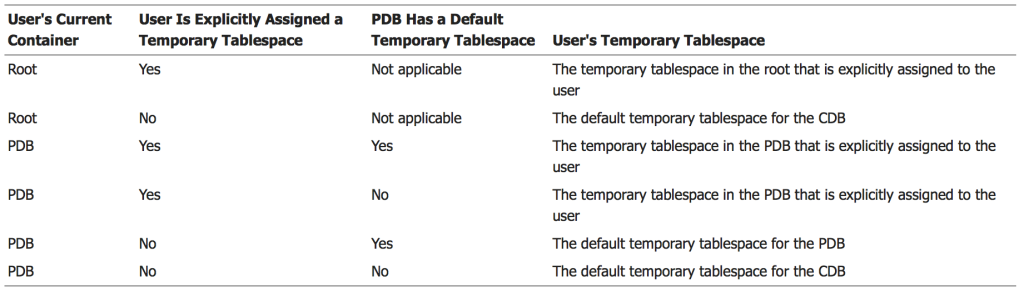
QUESTION 1 Your multitenant container (CDB) contains two pluggable databases (PDB), HR_PDB and ACCOUNTS_PDB, both of which use the CDB tablespace. The temp file is called temp01.tmp. A user issues a query on a table on one of the PDBs and receives the following error: ERROR at line 1: ORA-01565: error in identifying file ‘/u01/app/oracle/oradata/CDB1/temp01.tmp’ ORA-27037: unable to obtain file status Identify two ways to rectify the error. A. Add a new temp file to the temporary tablespace and drop the temp file that that produced the error. B. Shut down the database instance,restore the temp01.tmp file from the backup,and then restart the database. C. Take the temporary tablespace offline, recover the missing temp file by applying redo logs, and then bring the temporary tablespace online. D. Shutdown the database instance, restore and recover the temp file from the backup, and then open the database with RESETLOGS. E. Shut down the database instance and then … [Read more...]
【Q&A with explanations】OCP 1z0-053 QUESTION4:ASM Fast Mirror Resync
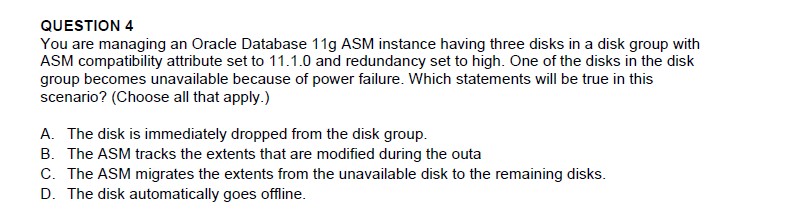
【题目示意】 此题考ASM快速镜像同步的概念 【解析】 ● Disks 磁盘组创建时使用CREATE DISKGROUP 语句, 创建时允许我们设置冗余项: NORMAL REDUNDANCY - Two-way mirroring, requiring two failure groups. HIGH REDUNDANCY - Three-way mirroring, requiring three failure groups. EXTERNAL REDUNDANCY - No mirroring for disks that are already protected using hardware mirroring or RAID. If you have hardware RAID it should be used in preference to ASM redundancy, so this will be the standard option for most installations. ● Fast Mirror Resync 在短暂的磁盘故障发生时, ASM 保持跟踪记录那些要被写入掉线的磁盘中所改变的部分; 一旦磁盘再次可以使用时,那些改变的部分变被再次的同步到磁盘中, … [Read more...]
【Q&A with explanations】OCP 1z0-053 QUESTION3:DBMS_SPM
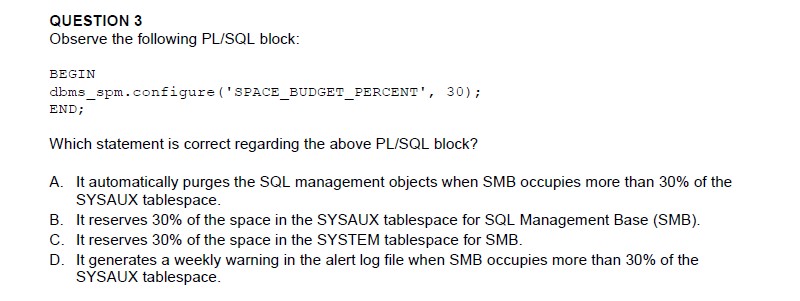
【题目示意】 此题考SQL Plan Management相关的内容 【解析】 DBMS_SPM包允许用户使用SQL计划管理功能来管理SQL执行计划,SQL计划管理功能可以通过长时间的记录和分析SQL语句执行计划来有效的防止由于突然间更改一个SQL语句执行计划所导致数据库性能的衰退,而且还可以通过已知的一组高效的执行计划生成一些执行计划基线。这些SQL计划基线能够随后用于保证适当的性能,即使是在系统发生改变的时候,通常在如下的情况使用SQL计划功能来管理SQL执行计划: 数据库升级安装改变优化器时,通常会有少部分的执行计划改变,大部分可能是有变化的或者是有提高的。无论怎样,还是存在一部分的计划改变所导致性能的衰退问题。此时利用SQL计划基线能显著地减少由于数据库更新带来的性能问题。 … [Read more...]
【Q&A with explanations】OCP 1z0-053 QUESTION2:ADR
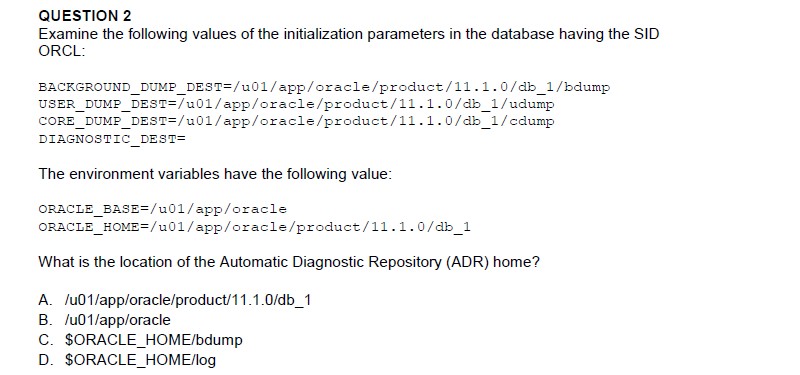
【题目示意】 此题考查有关于ADR的相关知识。 【解析】 ADR是Oracle Database 11g的FDI(Fault Diagnosability Infrastructure)是自动化诊断方面的又一增强。FDI的一个关键组件是自动诊断库(Automatic Diagnostic Repository-ADR)。 在Oracle Database 11g之前,Oracle的各类跟踪文件、日志文件等诊断文件的存储位置并不统一,现在在FDI的基础架构之上,Oracle开始统一规划这些文件的存储,ADR之于诊断文件,就类似于OFA(Optimal Flexible Architecture )之于数据库文件,FRA(Flash Recovery Area)之于备份文件。 ADR BASE是ADR的根目录。ADR BASE包含了很多的ADR的家目录,每一个ADR的家目录是一个Oracle产品实例或者组件(如:RDBMS,ASM,Net Services等)的所有诊断数据的根目录,如traces,dumps,alert … [Read more...]
【Q&A with explanations】OCP 1z0-053 QUESTION1:Data Recovery Advisor
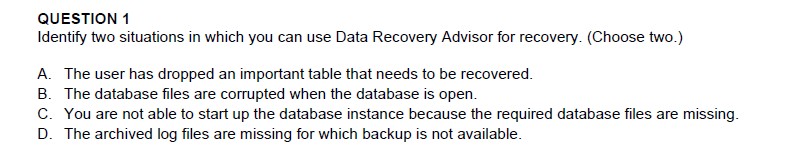
【题目示意】 此题考查有关于Data Recovery Advisor的相关知识。 【解析】 Data Recovery Advisor是oracle 11g推出且归属于rman的一种新特性,它是Oracle 11g Database 所推出的一种故障解决工具, 具有自动化得故障检测、故障定位、提出最优解决方案、按照用户的需求执行解决方案等功能;通常应用在数据文件腐坏或者磁盘上的永久数据丢失等极端环境中;通过提供一种集中式的自动的数据恢复工具,Data Recovery Advisor大大提高了数据库的易管理和可靠性,同时可以缩减MTTR(Mean Time To Repair 平均恢复时间); Data Recovery Advisor自动诊断持久性(磁盘)数据故障,提出相应的修复选项并按照你的要求运行维修业务。 Data Recovery Advisor可以用于primary databases、logical standby databases和snapshot standby databases(参考DG的相关内容)。Data Recovery … [Read more...]




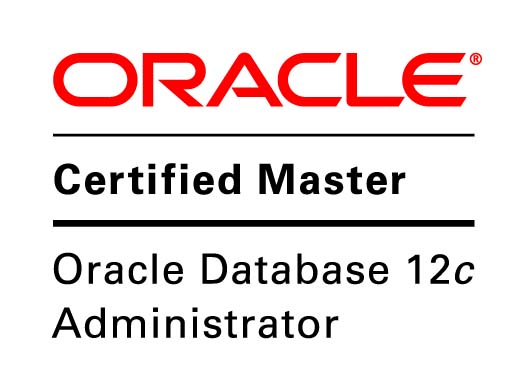
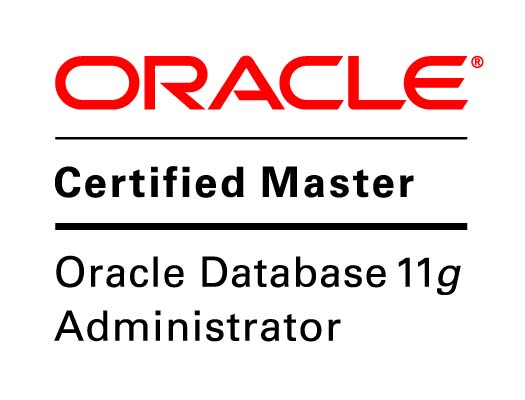
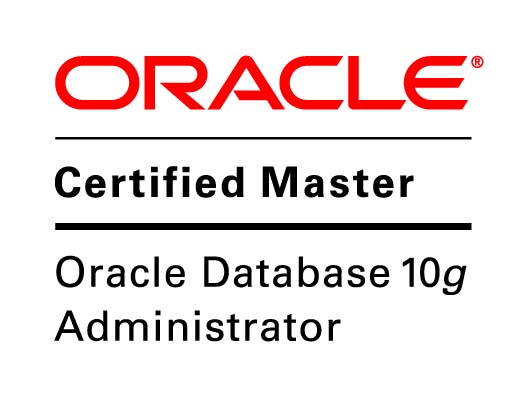
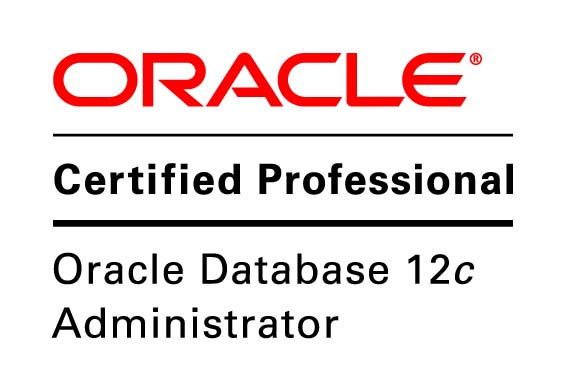


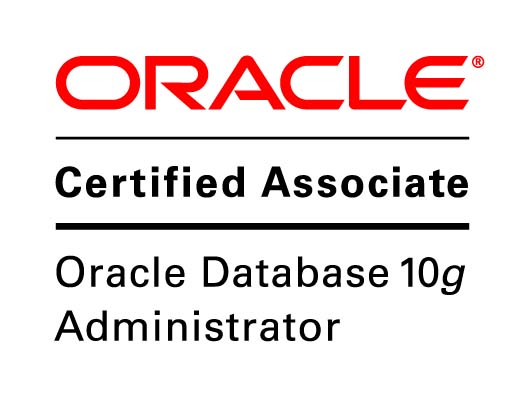

近期评论