现象:
Vsphere的虚拟机从一台主机中迁移到新购买的HP主机中,所有windows系统的虚拟机均正常,Redhat linux系统的均无法启动。
报错如下:
处理方法:
Vmware的解释如下:
1 CentOS and Red Hat 5.5 kernel panic on boot after install on AMD Opteron 6000-series based ESX/ESXi hosts
2 Symptoms
After installing CentOS or Red Hat 5.5 on an AMD Opteron 6000-series based ESX/ESXi host, the guest OS may kernel panic with a crash signature similar to:
RIP [<ffffffff8008192f>] cpuid4_cache_lookup+0x256/0x356
RSP <ffff81010fc75d60>
CR2: 0000000000000040
<0>Kernel panic - not syncing: Fatal exception
3 Resolution
This is not a VMware issue.
A fix is available in kernel-2.6.18-194.3.1.el5 (available from Red Hat) and later.
For more information on this issue, see Red Hat article 37935.
4 Request a Product Feature
To request a new product feature or to provide feedback on a VMware product, please visit the Request a Product Feature page.
Redhat的解释如下:
Fully-virtualized Red Hat Enterprise Linux 5.5 guests running on AMD Opteron 6000-series based hosts panic on boot
Issue
· Fully-virtualized guests running Red Hat Enterprise Linux 5.5 on AMD Opteron 6000-series (code named "Magny-Cours") based hosts will panic on boot with the following crash signature:
Unable to handle kernel NULL pointer dereference at 0000000000000040 RIP:
[<ffffffff8008192f>] cpuid4_cache_lookup+0x256/0x356
PGD 0
Oops: 0000 [1] SMP
last sysfs file:
CPU 0
Modules linked in:
Pid: 1, comm: swapper Not tainted 2.6.18-194.el5 #1
RIP: 0010:[<ffffffff8008192f>] [<ffffffff8008192f>] cpuid4_cache_lookup+0x256/6
RSP: 0000:ffff81010fc75d60 EFLAGS: 00010246
RAX: 0000000000000000 RBX: 0000000000000060 RCX: 00000000000006aa
RDX: 0000000000000000 RSI: 0000000000000060 RDI: 0000000000000003
RBP: ffff81010f765580 R08: 0000000000000001 R09: 0000000000000040
R10: ffff81010fc75cf0 R11: 0000000000000060 R12: 0000000000000080
R13: 0000000000000000 R14: 0000000000000000 R15: 0000000000000003
FS: 0000000000000000(0000) GS:ffffffff803cb000(0000) knlGS:0000000000000000
CS: 0010 DS: 0018 ES: 0018 CR0: 000000008005003b
CR2: 0000000000000040 CR3: 0000000000201000 CR4: 00000000000006e0
Process swapper (pid: 1, threadinfo ffff81010fc74000, task ffff81010fc657a0)
Stack: ffff81010fc75e00 000280000f765ec0 0000000000000000 0000000000000000
0000000040020140 00000000000000d0 ffff810140020140 0000000000000286
00000000000006a9 0000000000000000 0000000017c0003f 0000000000000000
Call Trace:
[<ffffffff80081c48>] cacheinfo_cpu_callback+0xe9/0x516
[<ffffffff80081c93>] cacheinfo_cpu_callback+0x134/0x516
[<ffffffff800820ae>] cache_sysfs_init+0x39/0x54
[<ffffffff80407a5c>] init+0x1f9/0x2f7
[<ffffffff8005efb1>] child_rip+0xa/0x11
[<ffffffff801824cc>] acpi_ds_init_one_object+0x0/0x80
[<ffffffff80407863>] init+0x0/0x2f7
[<ffffffff8005efa7>] child_rip+0x0/0x11
Code: 8b 72 40 48 8d 4c 24 1c 48 8b 7a 20 ba c4 01 00 00 e8 5f 77
RIP [<ffffffff8008192f>] cpuid4_cache_lookup+0x256/0x356
RSP <ffff81010fc75d60>
CR2: 0000000000000040
<0>Kernel panic - not syncing: Fatal exception
Environment
· Red Hat Enterprise Linux 5.5
· x86 or x86_64 architectures
· Xen virtualization or VMWare ESX 4.0 (KVM virtualization is not affected)
Resolution
· A fix is available in kernel-2.6.18-194.3.1.el5 and later.
· To run a RHEL 5.5 guest on an AMD Opteron 6000-series based host, customers should first install RHEL 5.5 on the host system, install a RHEL 5.4 guest and then upgrade the guest to RHEL 5.5 via yum, ensuring that kernel-2.6.18-194.3.1.el5 or later is used. Please contact your Red Hat Support representative if you require assistance.
· Note that a similar issue affects 32-bit bare-metal systems. A fix for that issue is also included in kernel-2.6.18-194.3.1.el5.
结论:
如果使用AMD Opteron 6000-series系列的CPU,并安装RHEL 5.5,则应该保证kernel版本大于等于kernel-2.6.18-194.3.1.el5。






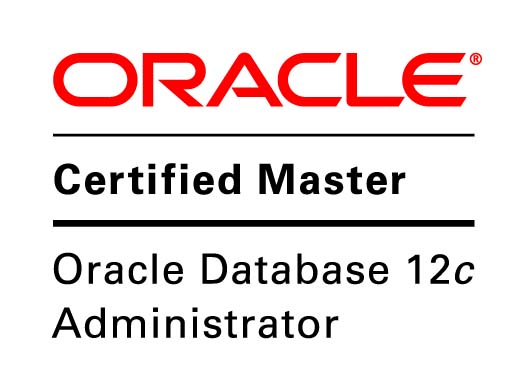
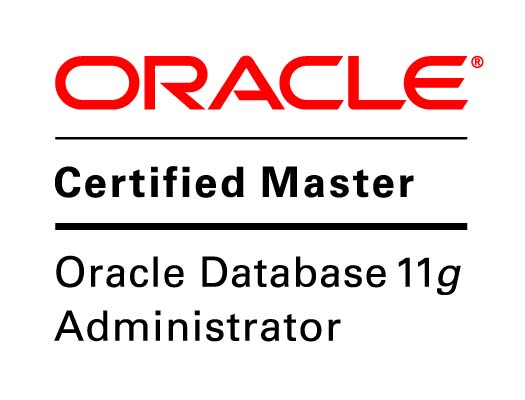
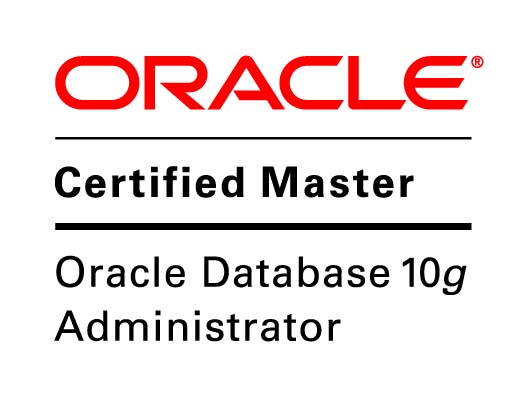
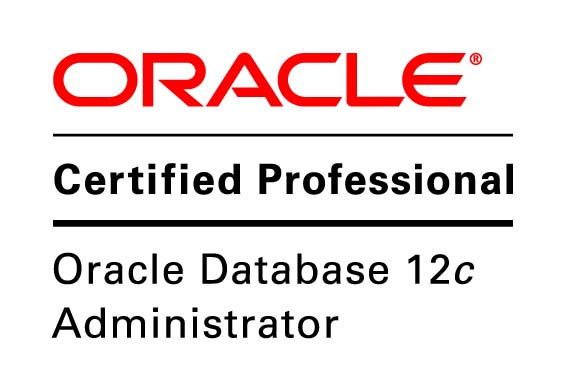


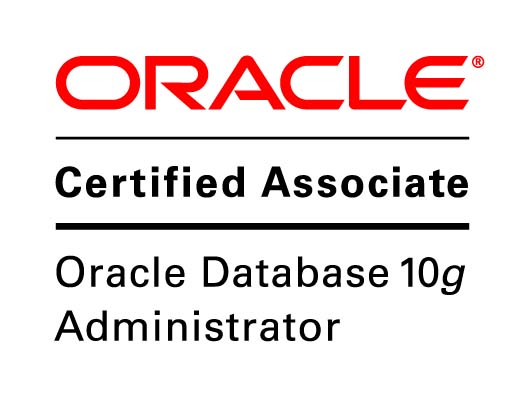

Speak Your Mind